Flickr Uploadr: The Grid
(Or, 10,000 Photos In Your Browser)
isflashdeadyet.com/talks/html5/
Presented 10/25 in San Francisco, CA. See video, ~58:00.
Also see Meetup page.Scott Schiller / @schill
- UI / design
- Events / interactions
- Performance / scalability
- Drag + Drop directly into browser
- EXIF thumbnails on the client
- Support for lots of photos
See the UI in action: Uploadr Beta (2012) demo screencast
Powerful Batch Editing(And a shiny UI)
- Binary/XHR access, drag + drop (HTML5 file APIs)
- Grid layout for working area
- Fluid UI, big + small screens
Divide and conquer.
- Modular. Editr, EditrGrid, EditrData, PhotoItem
- Event-driven.
EditrData:filesAdded,EditrGrid:selection,PhotoItem:update
Preventing :event overload
Fire once, with lots of data. EditrData:filesAdded([file1, file2, file3]);
(Then do all the heavy lifting at once).
CRUD Analogy
- Creates objects to represent files
- Reads metadata from
EditrData - Updates
EditrDataas user adds or edits metadata - Deletes objects with file removal
Broadcast events are good.
- EXIF thumbnail received
- File upload progress
- Processed thumbnail received
- Upload failed
"Good news, everyone!"
- A selection was made
- Photo titles were updated
- Photos were rearranged, rotated, deleted, privacy changed, etc. ...
Only events + data thus far.
This stuff is pretty fast.
No DOM + UI yet.
The DOM is Slow.
- Treat as "read once, write-only"
- Cache the hell out of everything (
window.scrollTopand other high-level properties, too) - Make large changes in one call (
documentFragment,innerHTMLetc.)
Throttle + queue / batch operations.
window.scroll()is frequent,window.resize()is expensive.- Wait for things to settle down, then do your work. And cache it.
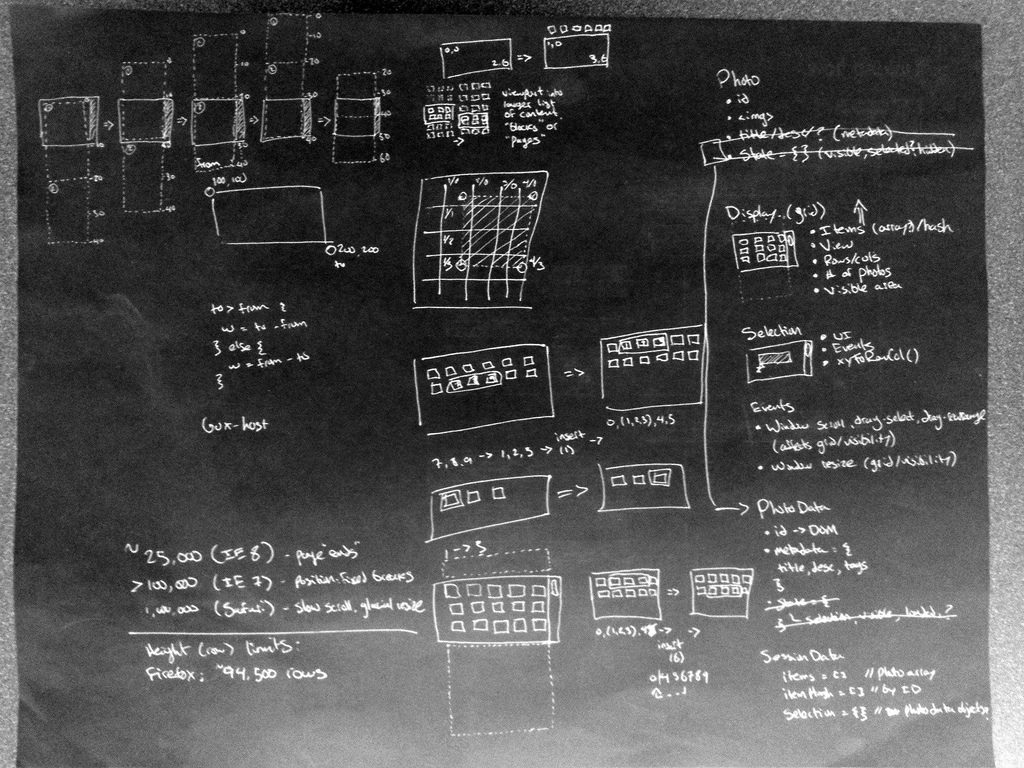
"Virtual" page full of photos
- A small trick.
- Empty
<div>has height assigned based on number of rows needed. - Not magic, but sleight-of-hand: Only render content that's in view.
Staying fast
- Scroll: New row needs to be shown. Destroy + recreate HTML.
- Resize, worst-case: Layout changes. Recalculate columns + rows, cache new window + DOM coordinates, recreate HTML.
Updates: Online/Offline Nodes
- Photo objects (data + nodes) are created, cached as files added.
- Objects marked as "dirty" when metadata (i.e., title) is updated. DOM updated when photo is shown in the UI.
Updates: Online/Offline Nodes
"Select All -> edit titles" case:
Data model is immediately updated.
On-screen nodes also immediate. Off-screen nodes refreshed when scrolled into view.
inline-block CSS for grid items
One top-level className change to toggle "info" overlay mode across grid
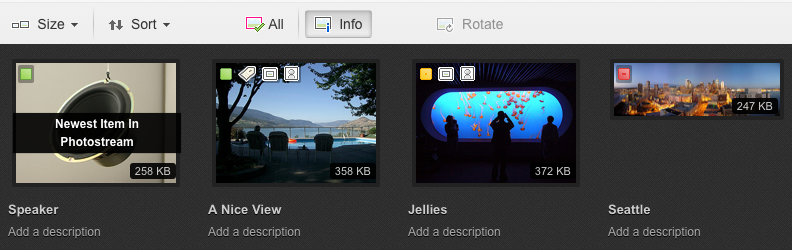
Mixable className values dictate UI of each grid item
photo-item content-type-photo safety-level-safe license-nc has_thumbnail has_uploaded has_fullsize_thumbnail has_error is_oversize selected
:hover can be expensive.
Consider disabling hover, transitions and related effects during scrolling or expensive cases (eg., mouse selection events).
There Shall Be Donuts.
Progress ring generated via <canvas>, applied to photo items and dynamic favicon (where supported)
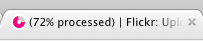
Uploadr UI In Action
- Throttle, queue and combine events + DOM writes.
- Cache the hell out of everything.
- Don't do work until you have to.
http://code.flickr.com/author/scottschiller/